wkaczurba
Discover the API Management Service
Tutorial: here
API management components:
What are the differences between:
- API Gatweway
- management plane
- developer portal
Products: open/protected
Groups: administrators, developers, guests
Policies
Managing:
- Managed
- Self-hosted
Policies
Policy configuration
- policy XML file: -
inbound/outbound/on-error
Policyh expressions:
@(expression)- C# one-liner@{expression}- C# multi-liner
Example
- setting header with User.Id from context. - here
- policies specified at different scopes
- filter response content (using
choose) - here
Creating advanced policies
Code samples are here
- control flow (
choose) - forward reqeust (
forward-request) - limit concurrency (
limit-concurrency) - eg. throttling 429 - log to event hub (
log-to-eventhub) - mock response (
mock-response) - retry (
retry) - return response (
return-response)
Securing subscription
- keys
- header
Ocp-Apim-Subscription-Key- eg.
curl --header "Ocp-Apim-Subscription-Key: <key string>" https://<apim gateway>.azure-api.net/api/path
- eg.
## Securing APIs by using certs.
- TLS (CA/Thumbrint/subject/expiration date)
Accepting client certs in the Consumption tier
…
More: here
Exercise - creating an API managment (src)
Creating an APIM (API Management) instance
GIST: https://gist.github.com/wkaczurba/d38753d32f595d4b663dcdc84579cd1f
#!/bin/bash
# Login if not created:
#az login
echo "Specify your email:"
read MY_EMAIL
RESOURCE_GROUP=apim-demo1-rg
MY_APIM_NAME=apim-$RANDOM
MY_LOCATION=westeurope
PUBLISHER_NAME="APIDemo_Publisher"
echo MY_EMAIL=$MY_EMAIL
echo RESOURCE_GROUP=$RESOURCE_GROUP
echo MY_APIM_NAME=$MY_APIM_NAME
echo MY_LOCATION=$MY_LOCATION
echo PUBLISHER_NAME=$PUBLISHER_NAME
if [ $(az group exists --name $RESOURCE_GROUP) = false ]; then
echo Creating resource group $rg:
az group create --resource-group $RESOURCE_GROUP --location westeurope
else
echo Resource group $RESOURCE_GROUP exists. Not creating.
fi
echo Creating APIM...
az apim create -n $MY_APIM_NAME \
--location $MY_LOCATION \
--publisher-email $MY_EMAIL \
--resource-group $RESOURCE_GROUP \
--publisher-name $PUBLISHER_NAME \
--sku-name Consumption
Then go to APIM, create new API - from https://conferenceapi.azurewebsites.net/?format=json
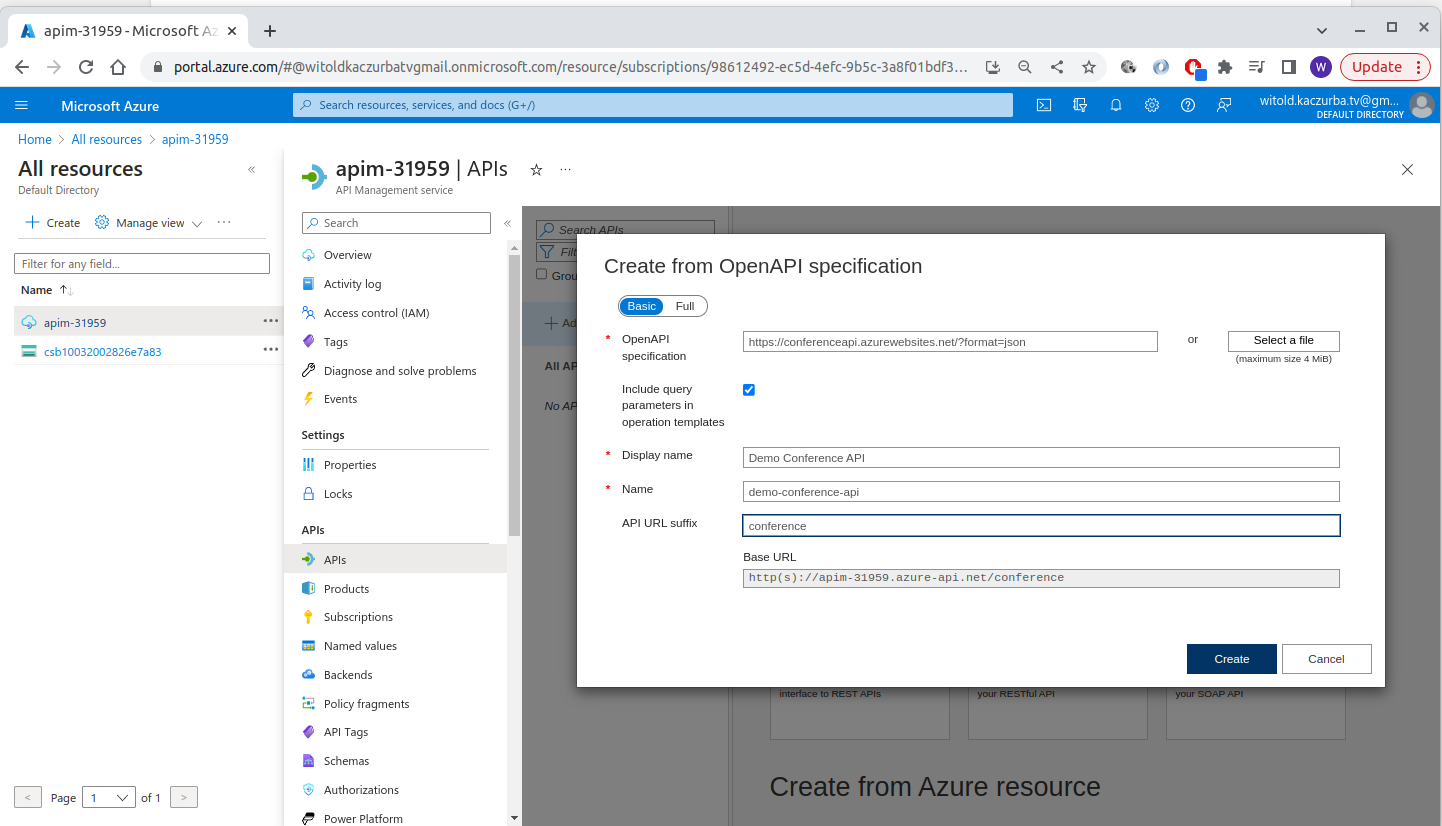
After importing:
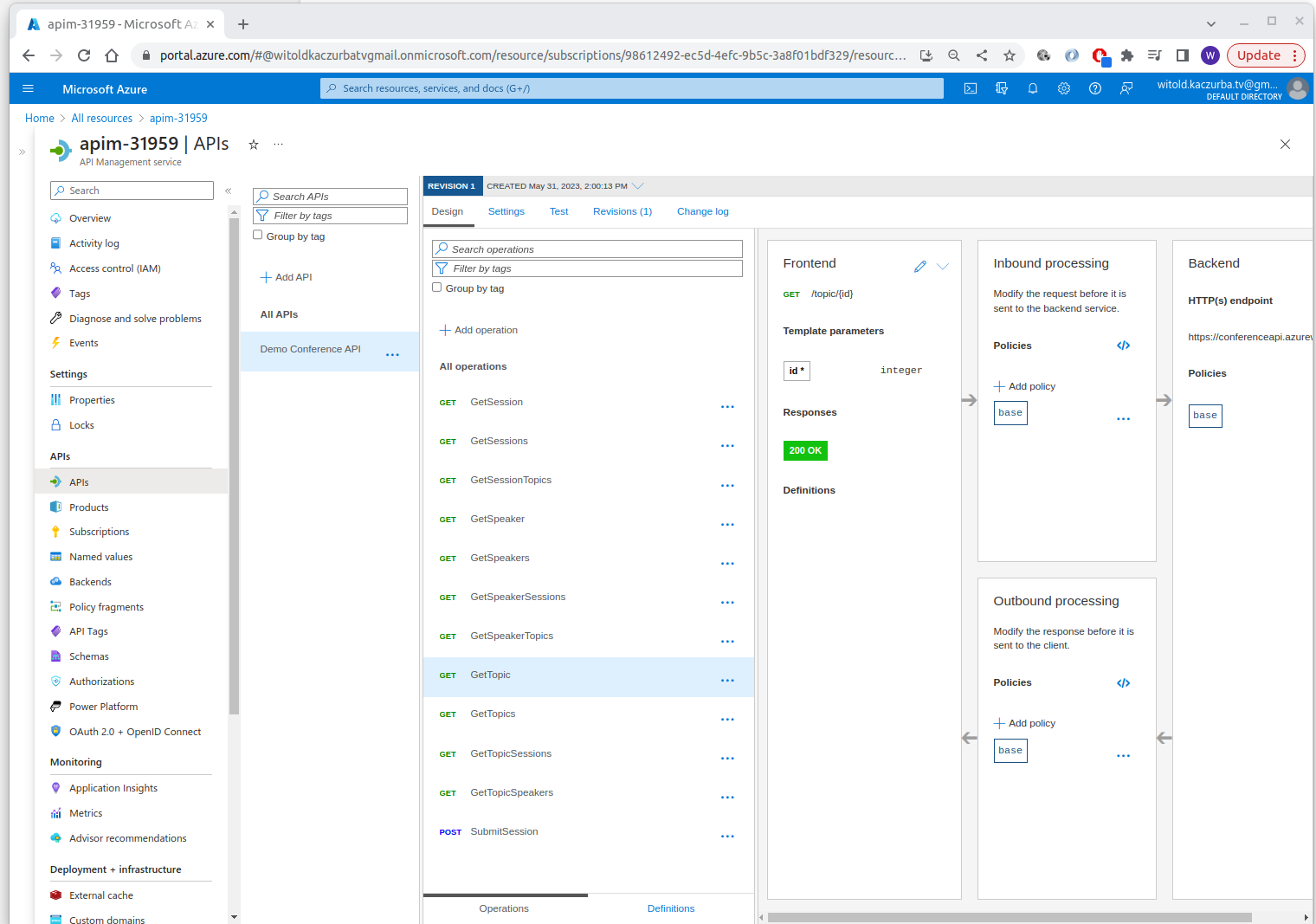
Then the backend spec.:
Go into API -> select “Settings”
- check webservice URL
- deselect “Subscription required” box.
- save
Test -> from “Test tab”
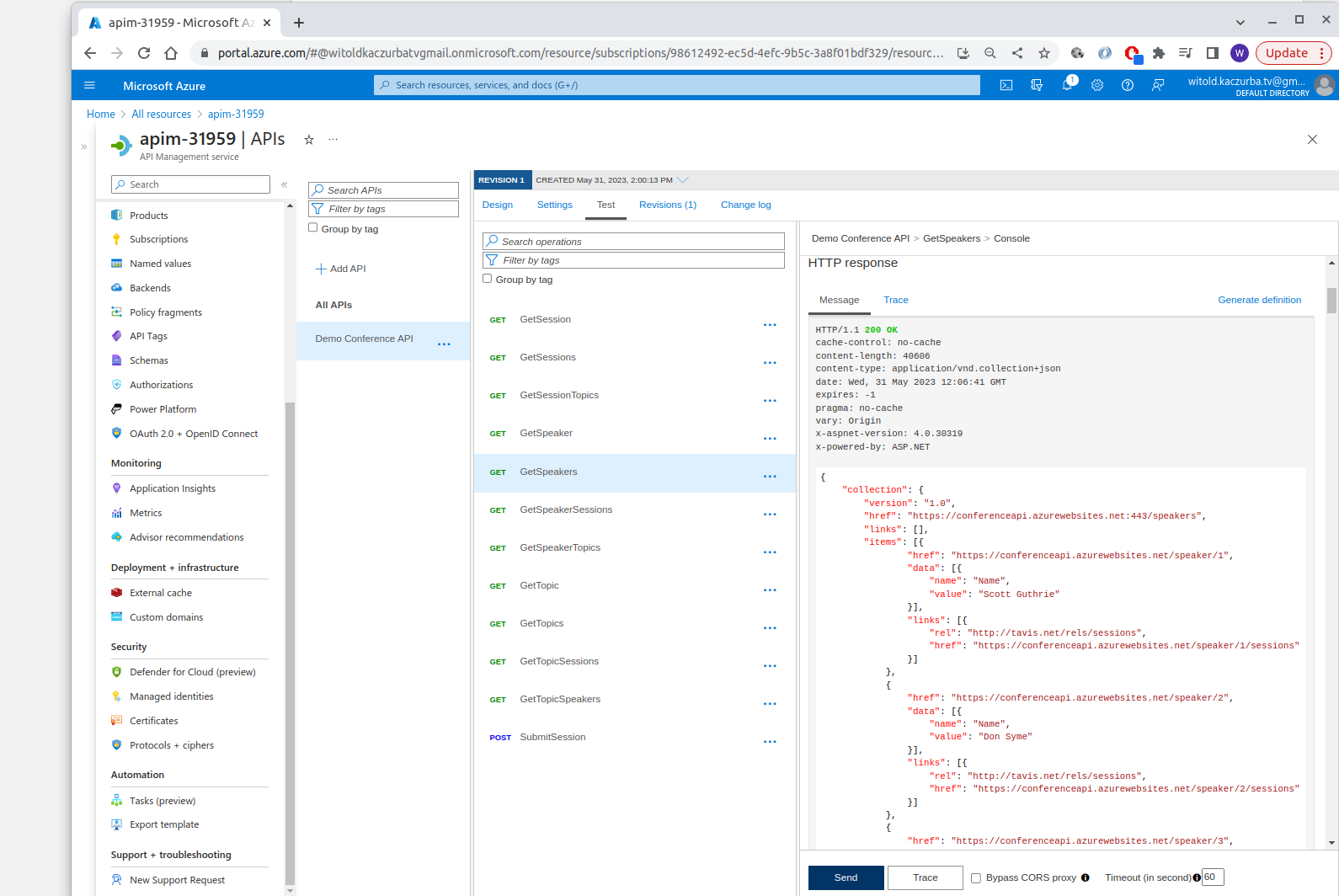
TODO:
Elaborate on security of APIM:
- Ms://learn.microsoft.com/en-us/azure/api-management/api-management-policies#authentication-policies
- GOOD ONE: Authentication-Policies
- Main options for backend Managed Identity
- Basic
- Client Certs
- More on clients certs here - Azure AD Certrificate-based authentication
- Managed Identity
TODO2:
Discuss caching + caching policies.
-
show example based on this one: https://learn.microsoft.com/en-us/azure/api-management/set-edit-policies?tabs=form
-
look at https://youtu.be/NQUDkd96sUo?t=574 TODO - descrbe policies as such