wkaczurba
Webapps - various notes from deployments
Deployment of .NET
Based on Azure guide: https://www.youtube.com/watch?v=0QO2jdinCoQ&ab_channel=MicrosoftAzure
mkdir git
cd git
git config --global user.email "<EMAIL-HERE>"
git config --global user.name "User-name"
git clone https://github.com/fouldsy/azure-mol-samples-2nd-ed.git
cd ./azure-mol-samples-2nd-ed/03/prod/
ls -la
cat index.html
git init
git add .
git commit -m "Whatever"
# The one below will give us app-based creds for deployments.
# Unlike user-based creds - only the one app can be deployed
az webapp deployment source config-local-git --name pizza-lunches3 --resource-group WebApp204
# With credentials - we add remote:
git remote add azure 'https://$pizza-lunches3:uY5RZwoccJTtDYu0bDkEMf0iqsroFmf0RGM6BaSG183m6RK3kRbElehfWji5@pizza-lunches3.scm.azurewebsites.net'
# And push...
git push azure master
Alternative way: (quicker, but creates all resources etc.):
az webapp up --name pizza-lunches4 --html
az webapp up --name pizza-lunches4 --html
# The webapp 'pizza-lunches4' doesn't exist
# Creating Resource group 'witold.kaczurba.tv_rg_1205' ...
# Resource group creation complete
# Creating AppServicePlan 'witold.kaczurba.tv_asp_9220' ...
# Creating webapp 'pizza-lunches4' ...
# Configuring default logging for the app, if not already enabled
# Creating zip with contents of dir /home/witold ...
# Getting scm site credentials for zip deployment
# Starting zip deployment. This operation can take a while to complete ...
# Deployment endpoint responded with status code 202
#You can launch the app at http://pizza-lunches4.azurewebsites.net
#Setting 'az webapp up' default arguments for current directory. #Manage defaults with 'az configure --scope local'
#--resource-group/-g default: witold.kaczurba.tv_rg_1205
#--sku default: F1
#--plan/-p default: witold.kaczurba.tv_asp_9220
#--location/-l default: eastus
#--name/-n default: pizza-lunches4
##{
# "URL": "http://pizza-lunches4.azurewebsites.net",
# "appserviceplan": "witold.kaczurba.tv_asp_9220",
# "location": "eastus",
# "name": "pizza-lunches4",
# "os": "Windows",
# "resourcegroup": "witold.kaczurba.tv_rg_1205",
# "runtime_version": "-",
# "runtime_version_detected": "-",
# "sku": "FREE",
# "src_path": "//home//witold"
#}
#
Note that the above creates plan etc.
Now: how to run stuff from local?
Deployments with Java:
Based on Microsofts quickstart
To any Spring/or other app - add pom.xml content using plugin:
mvn com.microsoft.azure:azure-webapp-maven-plugin:2.9.0:configwill add config into pom.xml:
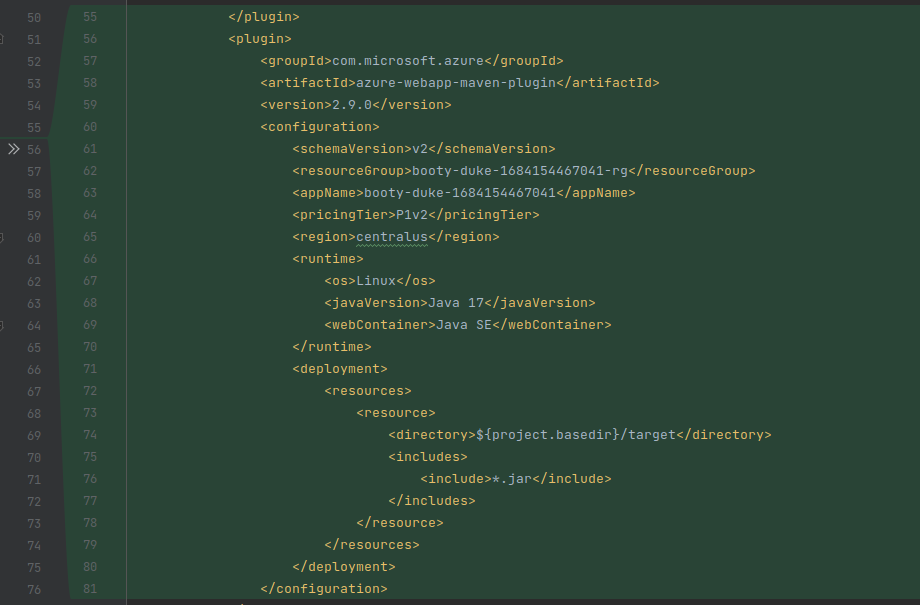
- THen deploy using the following:
mvn package azure-webapp:deploy
- NOTE 1: That you need to be OAuth-authenticated.
- NOTE 2: Webapp needs to be confiugred with health-check!, by default there was no health-check checks and website reported error when accessing via URL.
Deployments with Java - testing of crashing app
- To any Spring/or other app - add pom.xml content
Application that crashes after 5 minutes:
-
https://github.com/wkaczurba/az-webapp/blob/master/README.md
- NOTE 1: It was hard to spot the failuire in the health-check chart.
- NOTE 2: By default logs are not configured.
Application manifest:
**- [TODO] - try different options in the app manifest **
- https://learn.microsoft.com/en-us/azure/active-directory/develop/reference-app-manifest
Authentication:
- https://learn.microsoft.com/en-us/azure/active-directory/hybrid/connect/how-to-connect-fed-group-claims#configure-the-azure-ad-application-registration-for-group-attributes
Deployments
Customization of deployments, .deployment file
One can add .deployment file into the root folder (generally for all app-service deployments) - https://github.com/projectkudu/kudu/wiki/Customizing-deployments